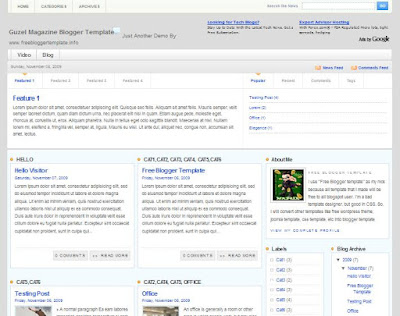
Template for Blogspot User
Design By : Custom Theme Design
Template By : Free Blogger Template
Demo : CLICK HERE
Download : Guzel.zip

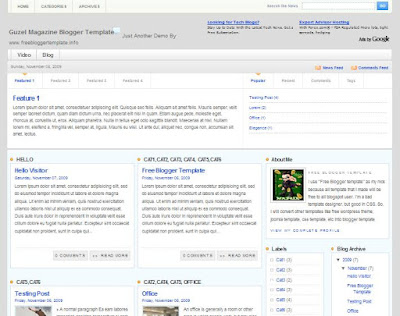
Posted by Hari at 11:37 AM 0 comments
Labels: Magazine, Multiple Column
FREE Premium Magazine Style Blogger Template " TURN OUT MAG "
Over the last few days, so many readers commented on this site asking me to convert a Magazine style wordpress theme to Blogger version... So, for all you guys.. Releasing Premium Magazine style Blogger Template "TURN OUT MAG". This was originally a wordpress theme designed by ChiQ Montes and I converted it to Blogger version.

Posted by Hari at 11:22 AM 0 comments
Simple n' Sweet is a minimalist and extremely flexible template with flexible multiple columns (2, 4, 5, 6, or 7 columns). You can change the columns, all background and font colors, and font types without doing any coding.

Posted by Hari at 11:13 AM 0 comments
Labels: 3 Column